In this task, you set an injection location on the end of the CAD model.
-
Rotate the part to approximately -135 -145 30 so the View Cube looks like the following image.

-
Zoom up on the left edge of the part similar to the following image.

-
Click .
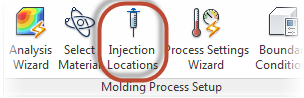
-
Click the edge of the part near the center of the edge.
The exact location of the injection location will be set in the next steps.
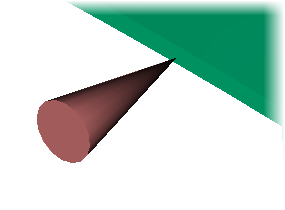
-
Right-click and select Properties.
-
Set the X value to 480 mm.
-
Set the Y value to 125 mm.
-
Set the Z value to 27 mm.
-
Click OK to set the exact location.
Note: The coordinates of the injection location may not be exactly the values you entered but will be the closest location on the surface of the part to the values you entered.