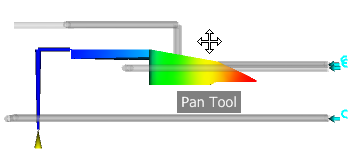The Pan tool enables you to move the model relative to the center of the model pane.
When the Pan tool is active, the Pan cursor (a four-sided arrow, or a hand with a four-sided arrow inside) is displayed. Click and hold down the left-hand mouse button while dragging the mouse about the model pane. In this way you can position the point of interest on your model in the middle of the display. For example, moving the mouse upwards moves the model up, while moving it downwards moves the model down.