All Moldflow analyses are stored in Projects. Projects allow you to manage multiple analyses, called Studies. A project is created for your filling analysis.
Note: The tutorial assumes that you have opened Autodesk Simulation Moldflow Adviser and you do not yet have a project open.
When you launch Adviser, a Web page and dynamic help are displayed by default. To save space, we will these items.
-
Click the X on the tab for the Web page to close it.
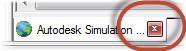
-
Click the X in the upper right corner of the Dynamic Help pane to close it.

-
Click .
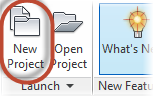
-
Enter Quick Start Filling Analysis in the Project Name field.
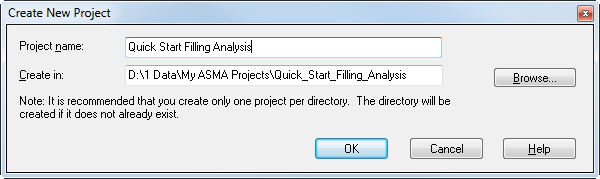
-
Click Browse to change the location of the Project (optional).
-
Click OK.