Essential Skills videos provide a simple overview of essential skills required to operate the software, to enable you to perform the relevant skill quickly and easily.
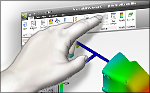 |
A brief video describing the various sections of the user interface, what information can be found in each, and the layout of the command ribbon. |
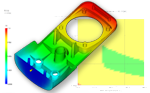 |
Learn how to import a model, review it for modelling defects and run a fill analysis on it. |
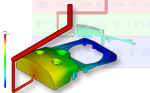 |
Learn how to model the feed system, including the mold, sprue, runner and gate for a single-cavity mold. |
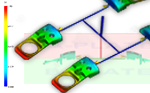 |
Learn how to duplicate a model to create a multi-cavity layout, then how to create the mold, feed system manually or automatically. |
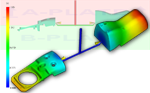 |
Learn how to import the parts for the family mold, orient them appropriately and align the injection locations. You will also see how to create the mold and feed system, check the runner balance and modify the feed system for better runner balancing. |
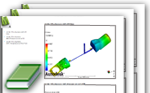 |
Learn how to generate a report of your results and export the results to Autodesk Simulation Moldflow Communicator. |
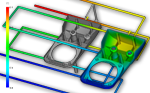 |
See what other analysis sequences are available, the results that are produced and what you can learn from those results. |