You need to ensure your model is oriented correctly to correctly calculate clamping effects on the molding process for your part design. The clamp force direction is + Z direction in the coordinate axis. If your model is not oriented so that the clamp force is in the +Z direction, then you need to rotate your model so it is.
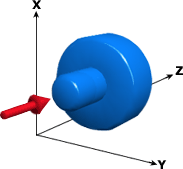
Note: The clamp open direction of your mold must be known so the model can be oriented accordingly in the X, Y, and Z planes.
- Select the model.
- Click
 ().
(). - If the part is only to be rotated within the Bounding Box, and not around the Origin as well, select the Use part center checkbox.
- Rotate the model in one of the following ways:
- Enter the amount, in degrees, the model is to be to rotated around the relevant axis.
- Click
 and
and  to rotate the model around the relevant axis in increments of 90 degrees.
to rotate the model around the relevant axis in increments of 90 degrees.