A radial layout duplicates parts into a circular shape.
- Make sure you have selected the Multi-cavity mold type.
- Click
 (Geometry tab > Layout panel > Duplicate).
(Geometry tab > Layout panel > Duplicate). - Select the part(s) you want to duplicate.
Note: Ensure the initial cavity is oriented such that the duplicates have their injection locations aligned appropriately for the runner system you may need to create.
For example:
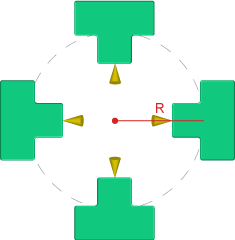
- In the Layout area, select Radial layout type.
- In the Radial layout area, specify the spacing attributes that will determine the total number of cavities to be created.
- Enter the radius for the grid, specify whether the spacing is measured to the center or edge of the parts, and then enter the number of entities.
- Enter the start angle and end angle values.
- Click OK to save and close the dialog.