Creating the runner system can be complex, especially create the runner system or part of it manually. This topic discusses some of the ways of avoiding problems when creating gates.
Positioning the parting plane
Think of the parting plane as a modeling plane. A gate is created between the injection location on the part surface, and the parting plane. The main steps in this procedure are as follows:
-
Choose the injection location.
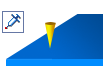
-
Set the parting plane.
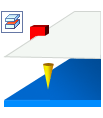
-
Create the sprue and gates (runners optional). The gate forms between the injection point and the parting plane.
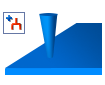
Hidden gates
It is possible to position the parting plane so that any gates are buried inside the cavity walls. To check whether this has happened, click Show/Hide Cavities to hide the cavity and reveal any buried gates.
to hide the cavity and reveal any buried gates.
If the gates are buried inside the cavity, you may have created the parting plane in the wrong place. Remember that the modeled parting plane is not necessarily in the same position as the actual mold parting plane. To fix this problem, delete the runner system, move the parting plane to the correct position, and recreate the runner system. You should also ensure that your cavity is correctly oriented.