The Rules tab of the Presenter window allows you to apply materials to models according to certain user-defined criteria, rather than by dragging and dropping onto individual layers, groups or components. For example, all layers that are floors can be assigned a material called “floorboards”, without having to manually drag and drop the material on to each floorboard. Each time the model is updated, the rules then just need re-applying, rather than manually re-applying materials to all items.
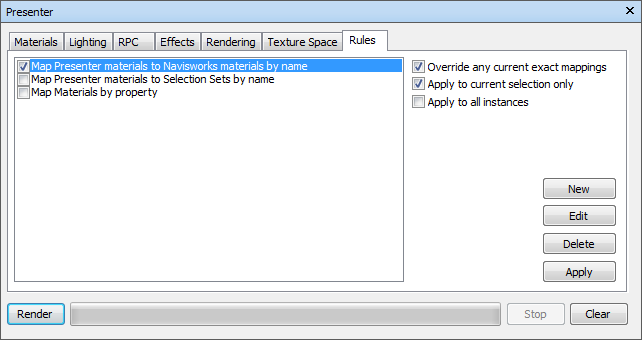
All materials can be saved in a Autodesk Navisworks “palette” NWP file, which allows you to set up a palette of materials once for a project and re-apply them to a model as it evolves, or to another model in the same project that has been set up with the same layer names, colors, selection sets and/or properties.
See Organize and Manage Materials for more information.