Once brought into Autodesk Navisworks, the object properties can be examined in the Properties window.
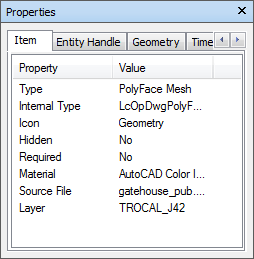
The Properties window is a dockable window, which has a dedicated tab for each property category associated with the currently selected object.
Internal file properties, such as transform and geometry properties, are not shown by default. The Options Editor enables you to switch this on.
You can use the Properties context menu to create and manage custom object properties, and links.
You can also bring more object properties into Autodesk Navisworks from external databases, and show on the database-specific tabs in the Properties window.