Use this procedure to cut an opening in a roof, floor, or ceiling (for example, to accommodate a chimney). You can cut openings in the faces of these elements, or you can select the entire element to make a vertical cut.
- Click
 By Face or
By Face or  Vertical.
Vertical. Where is it?
- Architecture tab
 Opening panel
Opening panel - Structure tab
 Opening panel
Opening panel
Use the By Face option when you want the opening to be perpendicular to the selected face. Use the Vertical option when you want the opening to be perpendicular to a level.
- Architecture tab
- If you chose By Face, select a face in the floor, ceiling, or roof. If you chose Vertical, select the entire element.
Selected face for opening by face
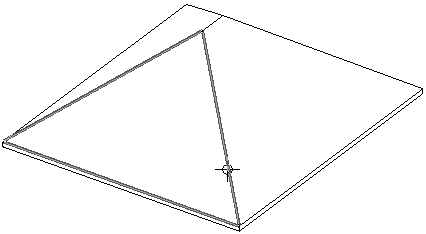
Selected element for vertical cut
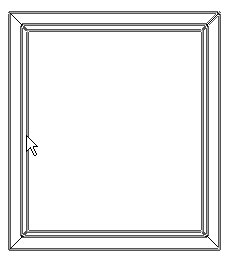
Revit enters sketch mode, where you can create an opening of any shape. For more information about sketching, see Sketching.
- Click Finish Opening.