The option to create vertical families pertains only to families hosted by floors, ceilings, roofs, and site surfaces.
You can specify a family component (such as a tree, an air conditioner, a chandelier, or a water heater) to Always Vertical. After it is loaded into a project, the component remains vertical regardless of the slope of the host.
In the case of a car, a park bench, or a sprinkler, you can specify the Always Vertical option to No, which lets the element adapt to the slope of the host.
Examples
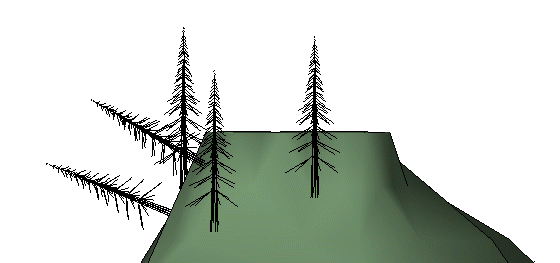
Example of Vertical and Non-Vertical Families; 3 trees are set to Always Vertical, 2 trees are not.
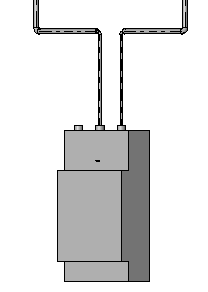
Example of vertical water heater
To set the Always Vertical parameter for a family
- In the Family Editor, click Create tab
 Properties panel
Properties panel
 (Family Category and Parameters).
(Family Category and Parameters). - In the Family Category and Parameters dialog, under Family Parameters, select Always Vertical.
- Click OK.