Beam elevation takes precedence when a beam mid-joins to a column. If the slanted column is moved, the join position will adjust to maintain the beam elevation.
You can adjust the working point of slanted column geometry when it is attached to a beam. The working point vertically offsets the column geometry centerline when you change the Top Geometry Alignment or Base Geometry Alignment properties. Geometry alignment can specify the Location Line (of the beam), Top of beam, Bottom of Beam, or Center of Beam. Change these values to shift the position of slanted column geometry relative to its location line as illustrated below.
In the following illustrations, a blue line represents the location line of the column and beam. Orange lines represent the geometry centerline. Green arrows show the vertical offset that determines the new centerline alignment.
| Options for the Geometry Alignment Instance Property | ||||
|---|---|---|---|---|
| Location Line | Top of Beam | Bottom of Beam | Center of Beam | |
| Top Geometry Alignment | 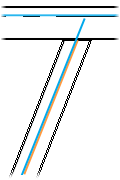 |
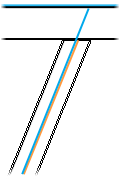 |
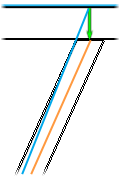 |
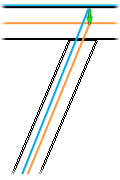 |
| Bottom Geometry Alignment | 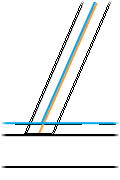 |
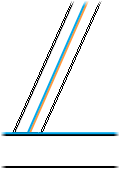 |
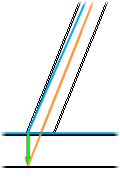 |
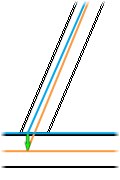 |
When a column joins with a beam end, the Beam/Column Join Editor can adjust the cutback of the beam to frame into the column.