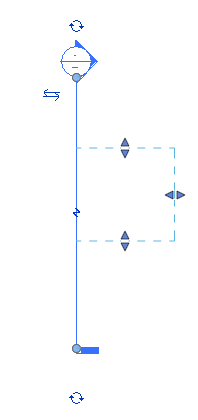When you create a section view, Revit sets a default view depth and width. By selecting a section and resizing its crop region, you can control more accurately what displays in the section view.
The following image shows a section and its crop region.
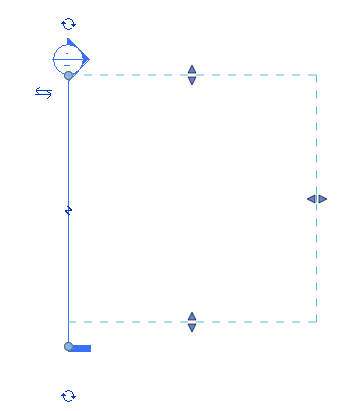
Drag the controls on the crop region to resize the width and the depth of the section view, as necessary. The following image shows the same section as above, but with a resized crop region.