You can flex, or test, the parameters that you have applied to the family framework. To flex the framework, you adjust the parameter values, making sure that the reference planes to which you applied the parameter change accordingly. Flexing is a way to test the integrity of the parametric relationships. Flexing early and often as you create families ensures the stability of the families.
To flex the framework
- Click Create tab
 Properties panel
Properties panel
 (Family Types).
(Family Types). The Family Types dialog displays. Although you have not defined any family types yet, the dialog lists the parameters that you created.
- Reposition the Family Types dialog on the screen, so you can view the framework.
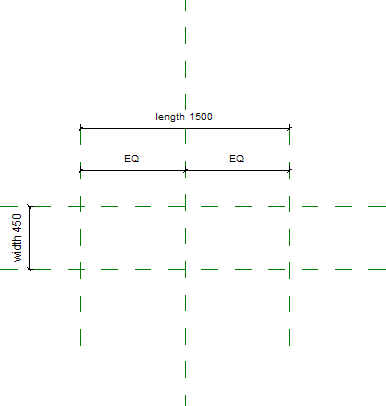
- In the Family Types dialog, under Parameter, locate the parameters that you created previously, and enter different values in each corresponding Value field.
- Click Apply.
The family framework should adjust to reflect the updated parameter values.
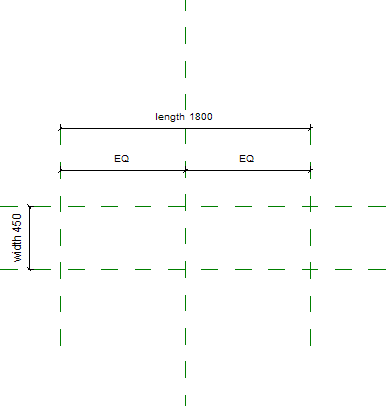
- Continue to flex the framework by specifying different parameter values.
The more extensively you test the parameters, the more likely you are to create a stable family.
- When you finish flexing the framework, click OK.