- Click Architecture tab
 Build panel
Build panel Curtain Grid.
Curtain Grid. - Click Modify | Place Curtain Grid tab
 Placement panel
Placement panel All Except Picked.
All Except Picked. - Place the cursor on a curtain wall, so that a preview of the curtain appears.
- Click to place the curtain grid.
The curtain grid line is displayed in red.
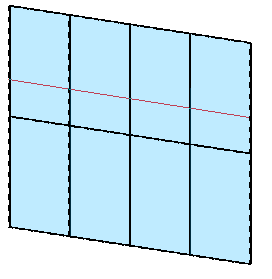
- Click segments of the curtain grid to exclude them from panels.
When you click the segments, they are displayed as dashed lines.
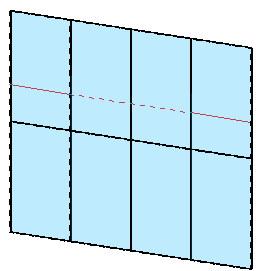
- When you finish excluding segments, click Finish Current to place a new curtain grid.