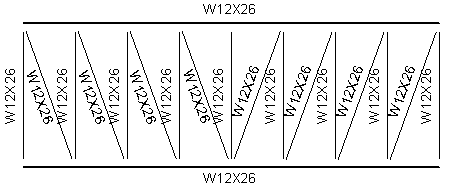Structural framing tags align parallel at the top center of the created truss chords and webs.
- While pressing Ctrl, select each chord and web in the truss.
- Click Annotate tab
 Tag panel
Tag panel Tag All.
Tag All. - In the Tag All not Tagged dialog, select Only selected objects in the current view.
- Click a structural framing tag category for the truss elements.
- Click OK.
The structural framing tags are placed. Click and reposition tags if needed.