- Draw a compound wall and place an insert into the wall.
- On the View Control Bar, click
 (Detail Level)
(Detail Level) Fine so that you can view the layers of the wall.
Fine so that you can view the layers of the wall. - Select the wall and on the Properties palette, click
 (Edit Type).
(Edit Type). - For Wrapping at Inserts, select Both.
- Click OK.
- Click Annotate tab
 Dimension panel
Dimension panel
 (Aligned).
(Aligned). - On the Options Bar, select Faces of core.
- Select the outer core boundary as the reference for the dimension.
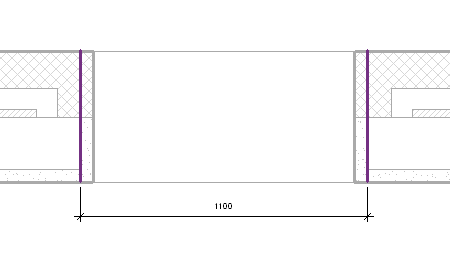
Dimension references for perpendicular insert
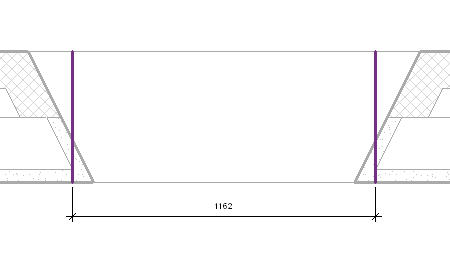
Dimension references for non-perpendicular insert