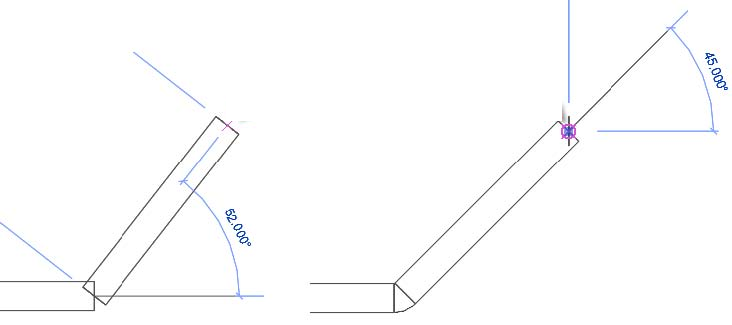This Angles pane allows you to specify the fitting angle that Revit will use when adding or modifying cable tray or conduit.
The settings for fitting angles can be copied to another project using the Transfer Project Standards feature.
- Use any Angle - Revit will use any angle supported by the fitting content.
- Set an Angle Increment - Specifies the angle increment that Revit should use to determine the angle values.
- Use Specific Angles - Specifies the specific angles that Revit should use.
Note: When manually creating a layout using a limited set of angles, you may notice that the selection point will be respected and the bend angle may be different from the preview.