- Select the tee you want to upgrade.
- Right-click the cable tray control and click Draw Cable Tray.
- Draw a length of cable tray.
- Press ESC twice.
- Select the tee again.
- Click the plus symbol (+) next to the fitting.
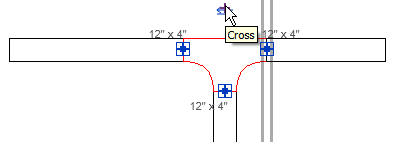
The tee is changed to a cross.
- To change the cross back to a tee, click the minus symbol (-) next to the fitting.
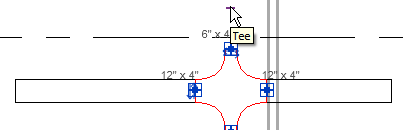
To upgrade a tee to a cross, you must first add cable tray to one side of the tee.