You can create a load classification so that it is available in the project environment.
To create load classification for connectors
- Open an electrical device in the Family Editor.
- In the drawing area, select an electrical connector.
- On the Properties palette, click the button to the right of the value for Load Classification.
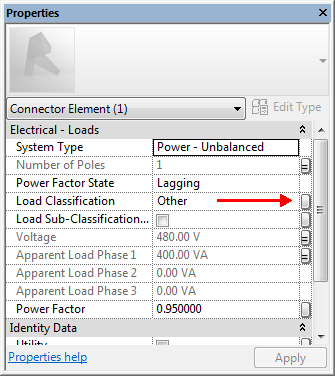
- In the Associate Family Parameter dialog, click Add Parameter.
- On the Parameter Properties palette, create a load classification parameter. See Creating Project Parameters.