 Revit Structure
Revit Structure
 Revit Structure
Revit StructureBreaking section lines is useful when you want to create a section view, but you do not want the section line to appear across the drawing. Breaking a section line has no effect on what displays in the section view.
You can break section lines by clicking the break control (![]() ) and adjusting the length of the section line segments. The section break is in the middle of the section line. The following images show the same section, whole and broken.
) and adjusting the length of the section line segments. The section break is in the middle of the section line. The following images show the same section, whole and broken.
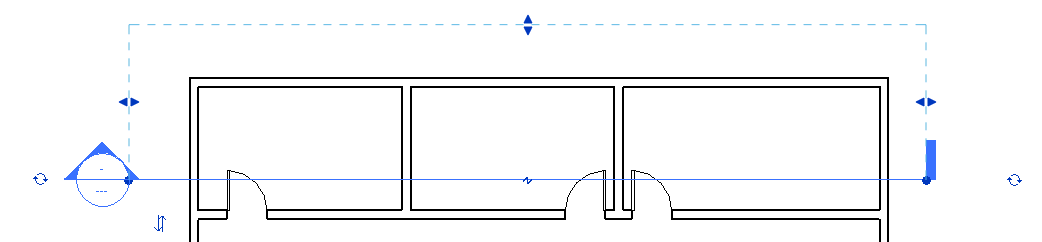
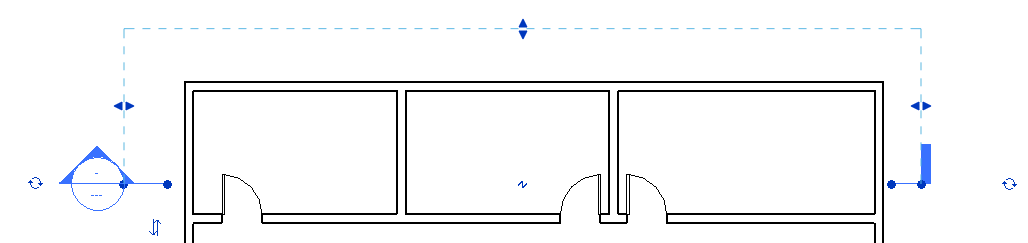

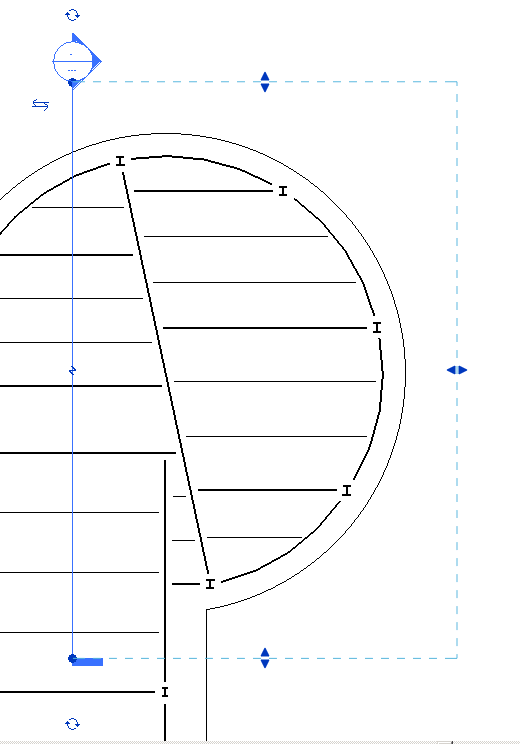
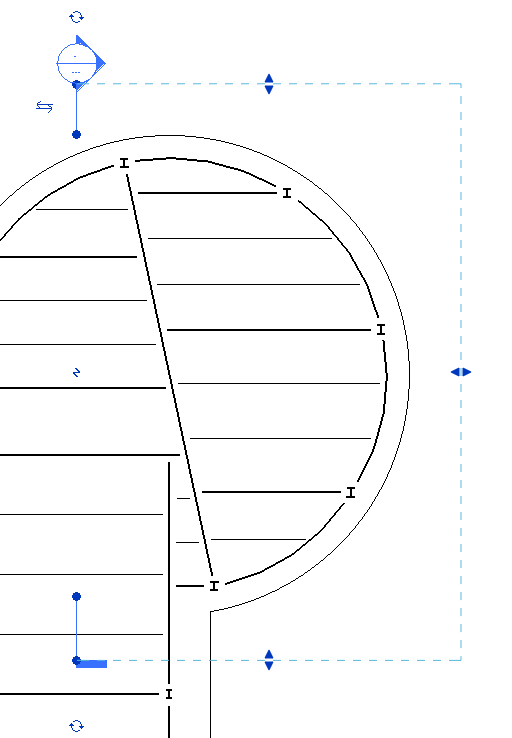
To rejoin the section line, click the break control again.