Adding a vertex to a flex duct
Change the flexible duct routing
Removing a vertex from a flex duct
- Select a segment of flexible duct in a plan view.
- Right-click the flexible duct segment and click Insert Vertex to add vertices as needed.
- Drag the vertex on the flexible duct, and click to fix its position on the flexible duct.
New vertex controls are added on the flexible duct.
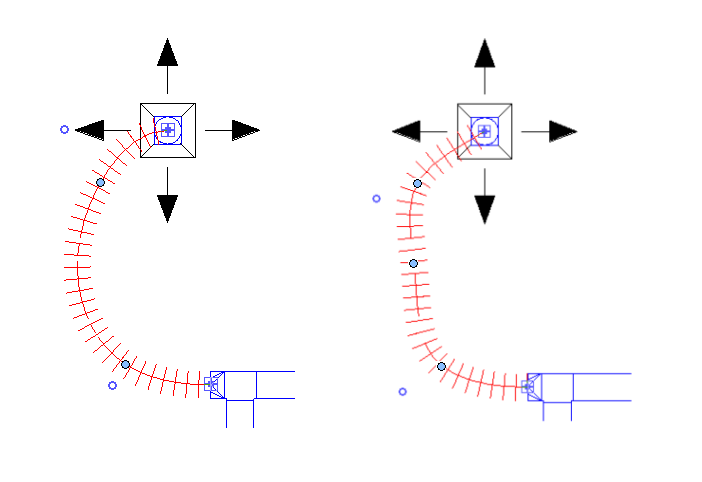
- Drag the vertices and tangent controls to change the routing of the duct.
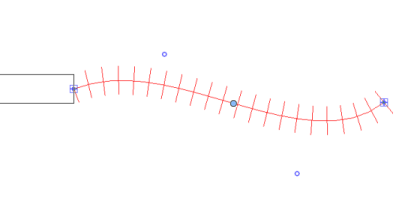
- Select a segment of flexible duct.
- Right-click the flexible duct, click Delete Vertex, and then click the vertex on the flexible duct that you want to remove.