You can add supplemental text above, below, or on either side of a permanent dimension value or Equality Text label (EQ).
Example
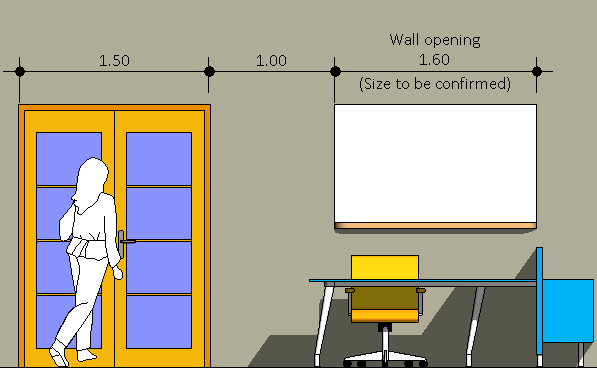
- In the drawing area, select the dimension you want to edit.
- Click the dimension value or Equality Text label.
- In the Dimension Text dialog, for Dimension Value, select Use Actual Value.
Enter the text you want to display in the Above, Below, Prefix, and Suffix text fields.
Note: You do not need to enter text in all fields, only those you require. - Click OK.
Related topics