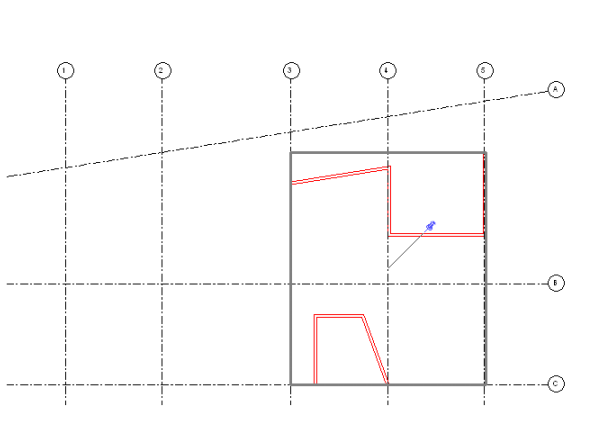You can link AutoCAD files to a project. For example, you may want to use linked files as follows:
- Some team members use AutoCAD to create details or elevations, but the rest of the project is created using Revit. You want to link the AutoCAD drawings to the project and place them on sheets. These drawings can then be included in the set of construction documents that Revit generates.
- Team members from other disciplines (such as structural engineers or electrical engineers) are using AutoCAD to plan their part of the project. You want to link their AutoCAD drawings to a project to use them as underlays for your project views.

- Team members from other disciplines (such as architects or electrical engineers) use AutoCAD to plan their part of the project. You want to link their AutoCAD drawings to a project to use them as underlays for your project views.

- Team members from other disciplines (such as architects or structural engineers) are using AutoCAD to plan their part of the project. You want to link their AutoCAD drawings to a project to use them as underlays for your project views.
For example, the following floor plan shows a linked file that will be used as an underlay to trace and create structural walls in Revit.
 Revit Structure
Revit Structure Revit MEP
Revit MEP Revit Structure
Revit Structure Revit MEP
Revit MEP