When spot elevations or spot coordinates are applied to line-based host components, you can specify that they orient to the component and not the horizontal default. Line-based host components are those elements placed by defining a start point and an end point, such as structural walls, walls, beams, and braces. The Rotate with Component parameter must be selected to enable this tool.
To set spot coordinates and spot elevations to Rotate with Component:
- In the drawing area, select the spot dimension (coordinate or elevation).
- On the Properties palette, click
 (Edit Type).
(Edit Type). - In the Type Properties dialog, under Constraints, select Rotate with Component.
- Click OK.
The spot coordinate will now rotate with a component as shown in the images below. 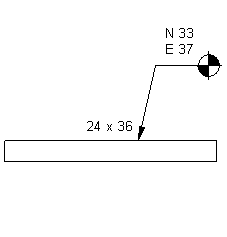

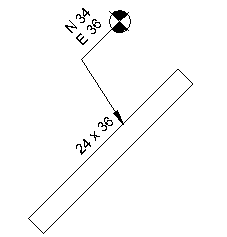
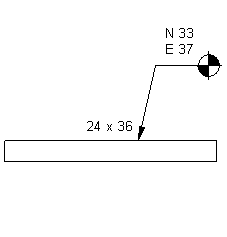
Spot coordinate on a beam

Rotation at default dimension settings
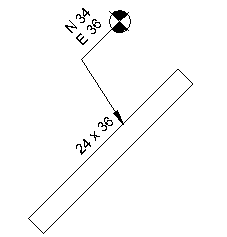
Rotation with spot coordinate set to Rotate with Component