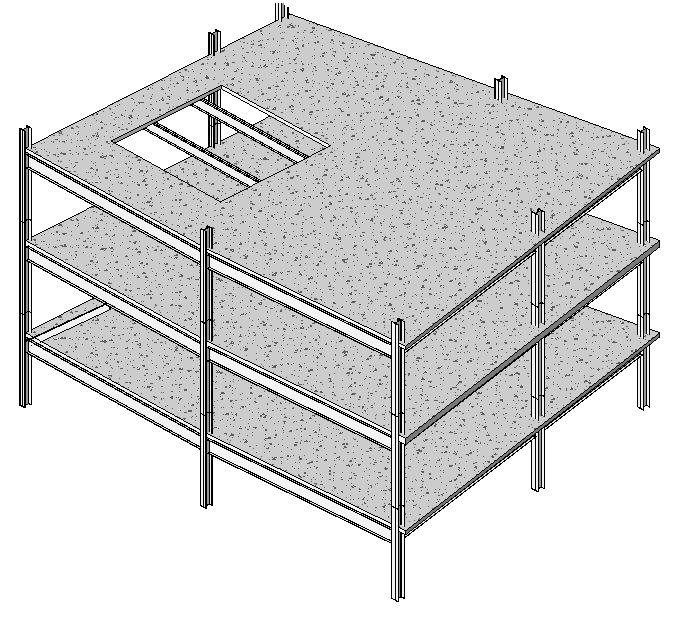To allow for needs such as shafts or ramps between levels, you can cut openings in structural floors and roofs.
- On the ribbon, click Opening By Face.
- Structure tab
 Opening panel
Opening panel
 By Face
By Face - Architecture tab
 Opening panel
Opening panel
 By Face
By Face
Where is it?
- Structure tab
- Select a structural floor.
- Using the sketch tools on the Modify | Create Opening Boundary tab
 Draw panel, sketch the structural floor opening.
Draw panel, sketch the structural floor opening. - When finished, click Modify | Create Opening Boundary tab
 Mode panel
Mode panel Finish Edit Mode.
Finish Edit Mode.