- Click Annotate tab
 Dimension panel
Dimension panel (Diameter).
(Diameter). - Place the cursor on the curve of a circle or arc, and click.
A temporary dimension displays.
Tip: You can switch the reference point for the dimension between a wall face and a wall centerline by pressing Tab. - Move the cursor along the dimension line, and click to place the permanent dimension.
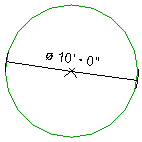
By default, a diameter prefix symbol displays in the dimension value. To control the prefix display, see Permanent Dimension Type Properties.