Unlike driving points and hosted points, free points are reference points that are placed on a work plane. Free points display 3D controls when selected, are moveable anywhere within the 3D work space, and maintain their reference to the plane on which they are placed.
To place points on a work plane
- Open a 3D view to work in if you are drawing in the Z axis; otherwise, open a floor plan view.
- If you are working in a 3D view, select a work plane in the drawing area of the conceptual design environment.
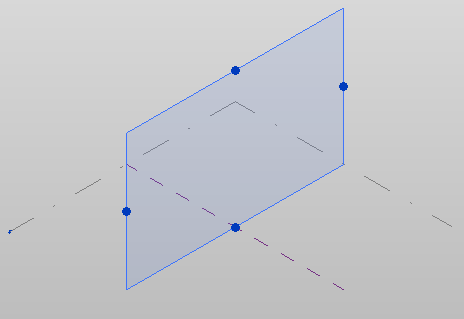
- Click Create tab
 Draw panel
Draw panel
 (Point Element).
(Point Element). - Click Modify | Lines
 Draw panel
Draw panel 
 (Draw on Work Plane).
(Draw on Work Plane). - If it was not selected in step 2, select a work plane from the Placement Plane list on the Options Bar.
- Place points along the work plane.

- When you are finished placing points, click Modify | Lines
 Select panel
Select panel
 Modify.
Modify.
The free points can be repositioned if needed.