You can move level lines in the following ways:
- Select a level line. A temporary dimension displays between that level line and any level lines immediately above and below.
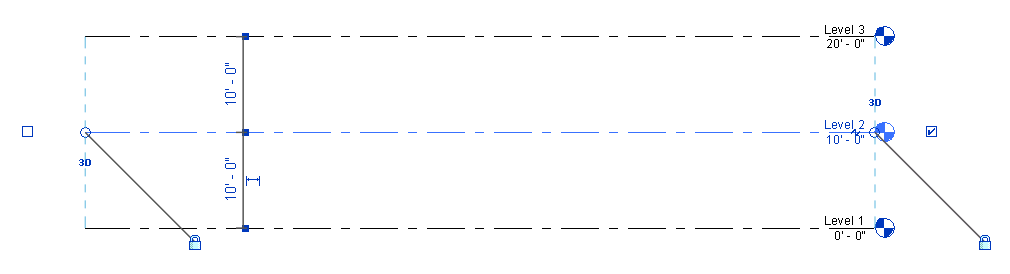
Selected level line shown with temporary dimensions above and below it
To move the selected level up or down, click the temporary dimension, type a new value, and press ENTER.
- Drag the selected level line up or down.
- To move multiple level lines, select the desired number of level lines and move them up or down.