Create a New Project
The first step in writing a VB.NET program with Visual Studio is to choose a project type and create a new project.
- From the File menu, select New
 Project….
Project…. - In the Installed Templates frame, click Visual Basic.
- In the right-hand frame, click Class Library. The application assumes that your project location is: D:\Sample.
- In the Name field, type HelloWorld as the project name.
- Click OK.
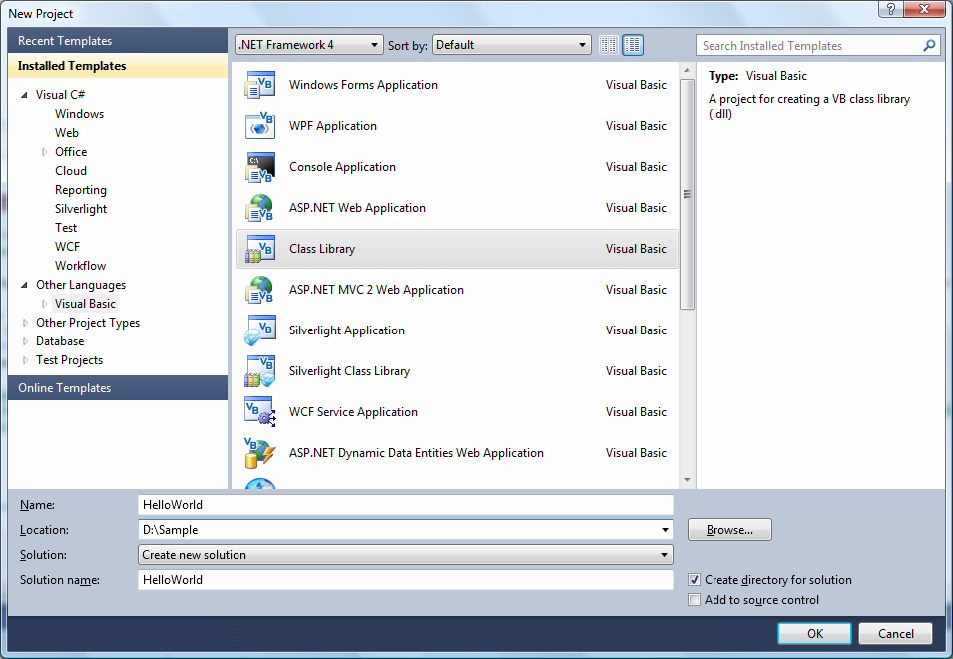
Figure 172: New Project dialog box