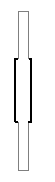If you demolish an insert in a phase later than the host's creation phase, you can change the structure of the infill element. You can use this technique to represent different materials and thicknesses in the host.
Note: You cannot change the structure of an infill element created for phases earlier than the insert's phase.
To change the structure of an infill element
- Open a section view that passes through the demolished insert.
- Access view properties.
- On the Properties palette, for Phase Filter, select Show Previous + New.
This filter shows all original elements that were not demolished and all new elements added to the building model.
- Select the infill element in the view.
You may need to move the cursor along a face of the element until it highlights. (Watch the status bar for information about highlighted elements.) The following image shows a selected infill element.
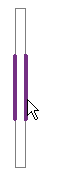
- Select the desired host element type from the Type Selector.
The infill element updates accordingly, as shown in the following section view.