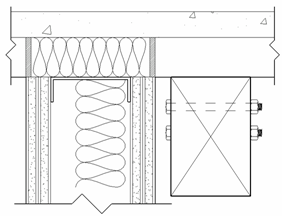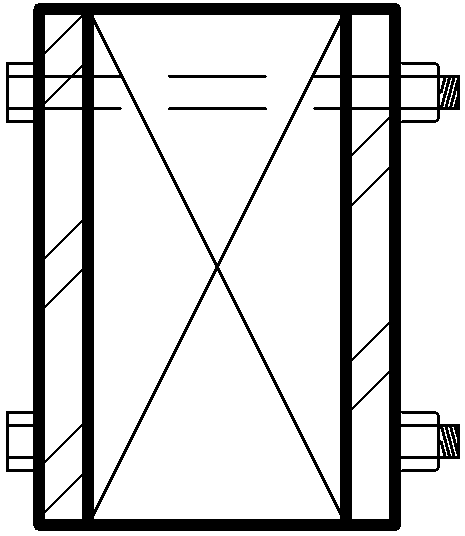Revit Structure
Revit Structure
 Revit Structure
Revit StructureThe Remove Hidden Lines tool reverses the effects of the Show Hidden Lines tool. The following example illustrates the results after selecting View tab Graphics panel
Graphics panel
![]() (Remove Hidden Lines), and then selecting the 4x6 stud and the bolt. This procedure removes the hidden lines, and the 4x6 stud completely obscures the bolt.
(Remove Hidden Lines), and then selecting the 4x6 stud and the bolt. This procedure removes the hidden lines, and the 4x6 stud completely obscures the bolt.