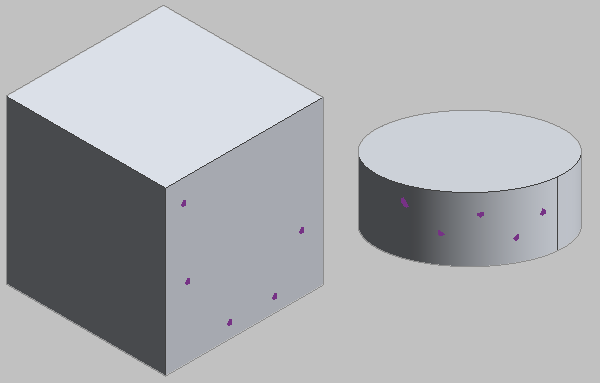Surfaces and edges of forms can be used as an alternative work plane for placing hosted points.
- Open a 3D view to work in if you are drawing in the Z axis; otherwise, open a floor plan view.
- Click Create tab
 Draw panel
Draw panel
 Point Element.
Point Element. - Click Modify | Lines
 Draw panel
Draw panel
 Draw on Face.
Draw on Face. - In the drawing area, place the cursor over an edge or a surface, and click to place hosted points.
- Click Modify | Lines
 Select panel
Select panel
 Modify when complete.
Modify when complete.