You can adjust the text formatting in the Graphical Column Schedule. On the Properties palette, under the Text section, click the Text Appearance Edit button.
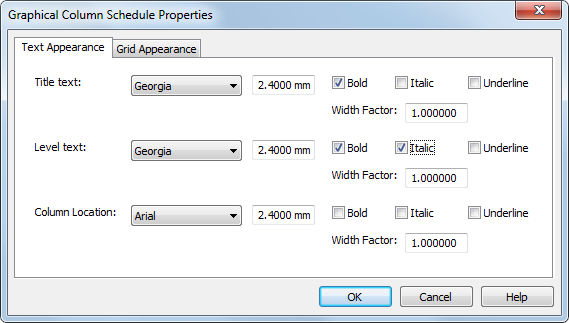
Change the formatting for the three text styles in the schedule: Title, Level, and Column Location and click OK.