When you add stairs, stair railings are added automatically. You can modify stair railings at any time after their creation.
- Select a railing.
If you are working in a plan view, it may be helpful to use the Tab key to select the railing.
Tip: Modifying railings in a 3D view allows for easier selection and better view of your changes. - Modify instance properties of the railing as needed on the Properties palette, or click
 Edit Type to access its type properties.
Edit Type to access its type properties. - To modify the sketch line of the railing, click Modify | Railings tab
 Mode panel
Mode panel
 Edit Path.
Edit Path. The railing line is selected, as follows.
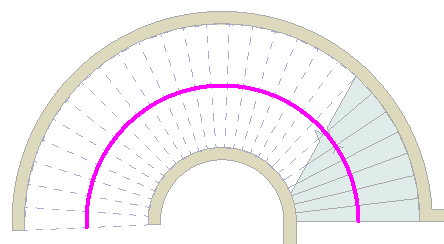
- Edit the selected line as desired.
You are in sketch mode, so you can modify the shape of the line to suit your design. The railing line can consist of connected straight and arced segments, but it cannot form a closed loop. You can resize it by dragging the blue controls. See Controls and Shape Handles and Splitting Elements. You can move the railing line to a new location, such as the center of the staircase. You cannot draw multiple railings in the same sketch session. For each railing you sketch, you must first finish the sketch, before you can draw another railing.
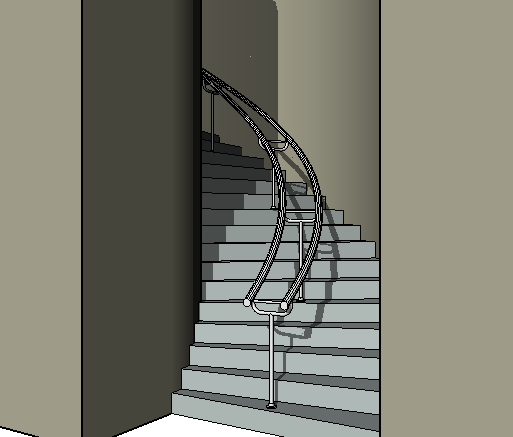
Modified stairs with center railing
Extending Stair Railings
If you extend stair railings (for example, to extend onto a floor), you need to split the railing line so that the railing changes its slope and meets the floor properly. See Splitting Elements.
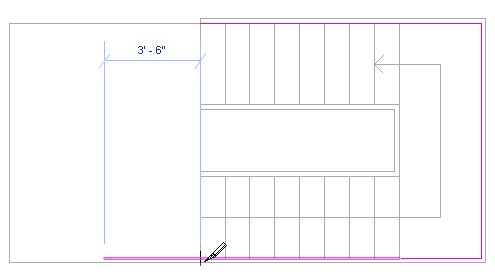
Split the rail line as shown in the picture.
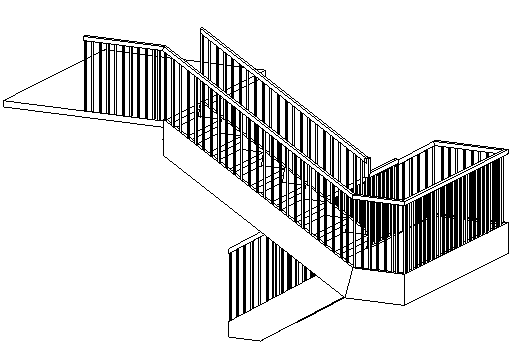
Finished result of extending railing