Use the Structural Area Reinforcement tool to place large amounts of evenly spaced reinforcing bars in floors, walls and foundation slabs. Area reinforcement creates up to four layers of reinforcing bars in the host. You can create two layers of rebar perpendicular to each adjacent face (top and bottom faces for floors and foundation slabs, interior and exterior faces for walls). You can define the bar size and spacing for each layer.
A sketched boundary defines the extents of the reinforcing bars. Apply rebar hook types to each layer using the Properties palette. If you edit the properties of the area reinforcement sketch line, you can use hook overrides.
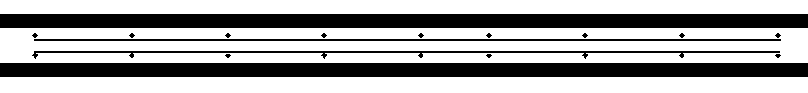
Area reinforcement in a structural floor
The instance properties of the host control the rebar cover settings (offset distance from the edge/face of the host to the rebar) for each area reinforcement instance. Different rebar types require different coverage. See Editing Rebar Cover.