After spaces have been placed in all areas of the building model and the spaces are assigned to zones that you created, you can perform a heating and cooling loads analysis to determine the heating and cooling demands of the building model.
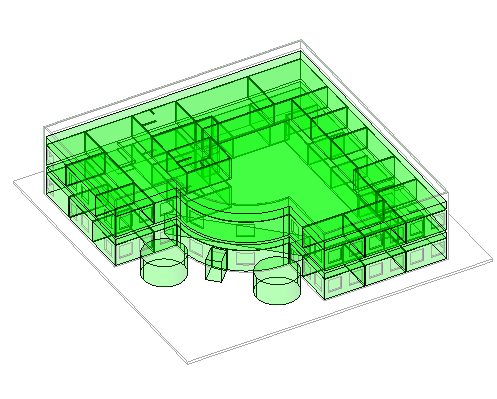
Analytical 3D model of an office building
Spaces should be placed in all areas (accounting for the entire volume) of the building model to achieve an accurate heating and cooling loads analysis. This includes unoccupied spaces such as plenums, cavities, shafts, and chases. You must also select Areas and Volumes in the Volume Computations dialog to compute the overall volume of spaces in a project.
Although the areas associated with sliver spaces do not display as zones and spaces in plan or section views, they do display in the analytical model in the Heating and Cooling Loads dialog. This is because sliver spaces are analyzed during a heating and cooling loads analysis, and the analytical model displays all areas that are analyzed. See Accounting for the Volume of Cavities, Shafts, and Chases.
The project phase must correspond to the phase for all the zones and spaces in the building model in order to analyze the heating and cooling demands of the entire model. Otherwise, only those zones and spaces that have phases that correspond to the project phase will be analyzed.
When working with a linked model, all zones and spaces must be in the host (local) file.
There are 2 methods for performing a heating and cooling loads analysis.