To check analytical/physical consistency
- Click Analyze tab
 Tools panel
Tools panel
 Consistency Checks.
Consistency Checks. - When prompted that the elective checking criteria in the Structural Settings dialog is being used to evaluate the model, click OK.
- Review the warnings, and make the appropriate changes to your design.
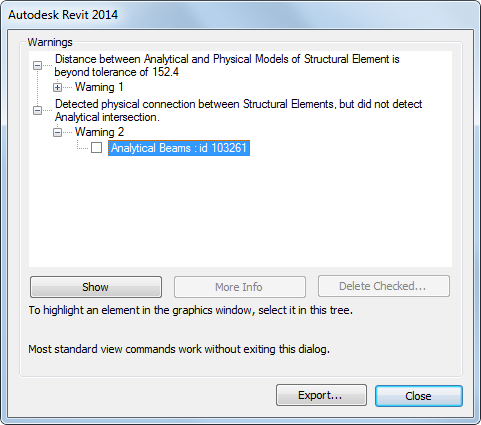
Example warning - The Analytical Element without Structure parameters
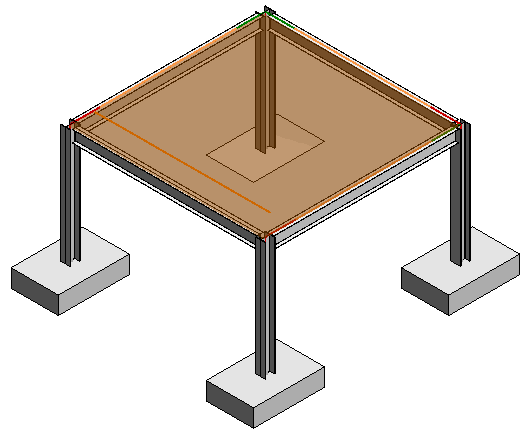
View of the Analytical Element without Structure parameters