You can visually distinguish worksets in a workshared project.
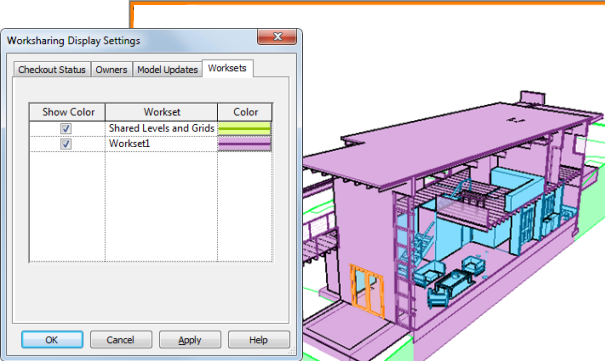
To visually distinguish worksets
- On the View Control Bar, click


 Worksets.
Worksets. The worksets are visually identified by color in the model.
To assign color to worksets
- On the View Control Bar, click

 Worksharing Display Settings.
Worksharing Display Settings. - Click the Worksets tab.
- Select Show Color for the desired worksets.
- For each workset, click Color. In the Color dialog, select the color to use and click OK.
- Click Apply.
The specified color for the corresponding workset displays in the model.