 Revit MEP
Revit MEP
 Revit MEP
Revit MEPColor schemes apply colors that you specify to rooms and areas in a floor plan or section view. You can add a color fill legend to the colored view to identify what the colors represent.

Color schemes apply colors that you specify to rooms, areas, pipes, and ducts in a floor plan or section view. You can add a color fill legend to the colored view to identify what the colors represent.
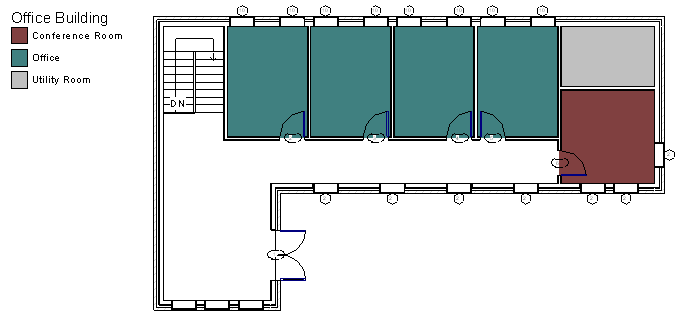
Color fill legends can be placed anywhere in the floor plan. Multiple color fill legends can be placed in a view. If you do not want a color fill legend to display in a view to which you have applied a color scheme, you can select the legend and delete it.
You can resize color fill legends using drag controls. You can also resize the swatches in the color fill legend, show or hide the legend title, modify the order of items in the legend, and modify the graphic appearance of the swatches.