You can customize grid types in the following ways:
- Change the line color, weight, and pattern of the entire grid line. (Modify the Bubble grid type, or create your own. See Changing a Continuous Grid Line.)

- Hide the center segment of the grid lines to create a gap, displaying only the end segments in views. (Modify the Bubble Gap grid type, or create your own. See Creating a Grid Line with a Center Gap.)

- Display the center segment of the grid line using a different line color, weight, and pattern than the end segments. (Modify the Bubble Custom Gap grid type, or create your own. See Creating a Grid Line with a Center Segment.)
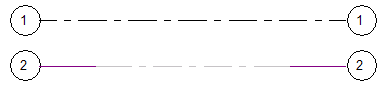
To make these customizations, you modify a grid type. In views, all grid lines of that type reflect the changes.
