- Sketch a roof footprint, including slope-defining lines.
- While in sketch mode, click Modify | Create Roof Footprint tab
 Modify panel
Modify panel
 (Split Element).
(Split Element). - Split one of the lines in the footprint at 2 points, creating a middle line segment (the dormer segment), and then click Modify.

- If the dormer segment is slope-defining (
 ), select the line, and on the Properties palette, clear Defines Roof Slope.
), select the line, and on the Properties palette, clear Defines Roof Slope. - Click Modify | Create Roof Footprint tab
 Modify panel
Modify panel
 (Slope Arrow), and sketch a slope arrow from one end of the dormer segment to its midpoint.
(Slope Arrow), and sketch a slope arrow from one end of the dormer segment to its midpoint. 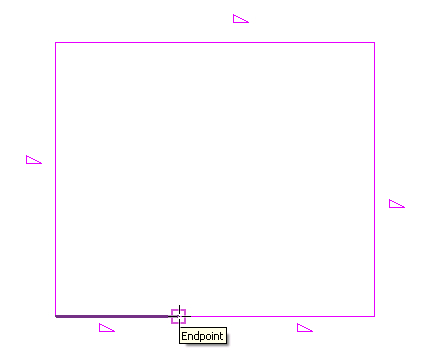
Correct placement of cursor for slope arrow
- Click Slope Arrow again, and sketch a second slope arrow from the other end of the dormer segment to its midpoint.
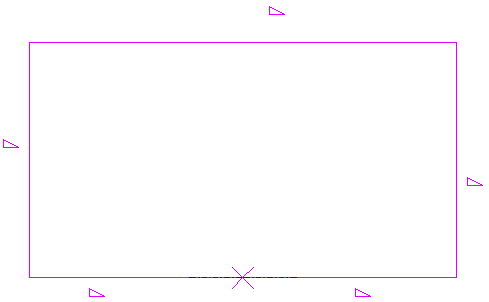
Properly sketched slope arrows
- Click
 (Finish Edit Mode), and open a 3D view to see the results.
(Finish Edit Mode), and open a 3D view to see the results. 
Hip roof with dormer