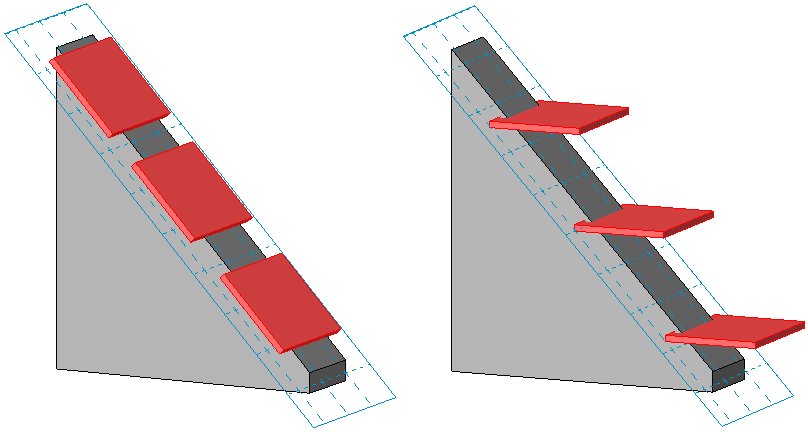You can create a family that is hosted by the active work plane. This can be very useful both in a project environment and within a nested family where you may need a nested sub-component to reside on a particular plane. You can make any non-hosted family a work plane-based family.
- Open or create a non-hosted family. Note: Only non-hosted components can become work plane-based families. Doors and windows, for instance, are hosted by walls and cannot become work plane-based components.
- In the Family Editor, click Create tab
 Properties panel
Properties panel
 (Family Category and Parameters).
(Family Category and Parameters). - In the Family Category and Parameters dialog, under Family Parameters, select Work Plane-Based.
- Click OK. Note: You can make a family both work plane-based and always vertical. Examples of both are shown below.
In the nested family below, the rectangular extrusion is a work plane-based component. On the left, the extrusion is work plane-based but not always vertical. On the right, the same extrusion was reloaded into the family after designating it work plane-based and always vertical.