After a truss is placed, you can specify framing tag placement for new webs if the truss is resized.
Note: A structural framing tag family must be loaded prior to resizing the truss.
- Select the truss in the drawing area.
- On the Properties palette, under Identity Data, select None or a parallel elevation view from the Tag new members in view drop-down.
- Click Apply.
The selection will place tags for future members of the tags in a specific elevation.
| Truss starting position |
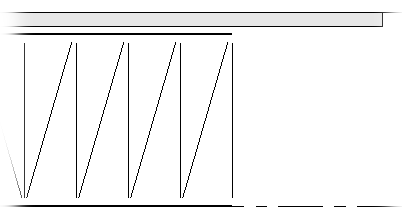 |
| Truss extended |
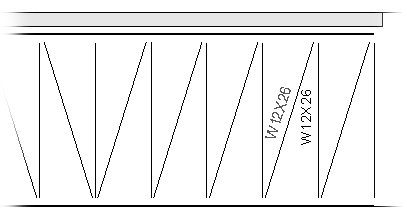 |
New members must be added by increasing the length of the truss. Click and reposition tags if needed.