Use the following procedure to move a work plane-based or face-based component or element to a different work plane or face. Work plane-based elements include lines, beams, and family geometry.
- In the drawing area, select the work plane-based or face-based element or component.
- Click Modify | <family category> tab
 Work Plane panel
Work Plane panel
 Pick New.
Pick New. - On the Placement panel, select one of the following options:
 Vertical Face (Place on Vertical Face). This option is only available for some components and allows placement only on vertical faces.
Vertical Face (Place on Vertical Face). This option is only available for some components and allows placement only on vertical faces.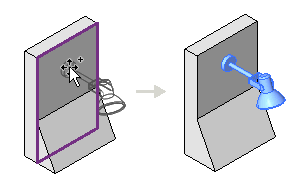
 Face (Place on Face). This option allows placement on faces regardless of orientation.
Face (Place on Face). This option allows placement on faces regardless of orientation.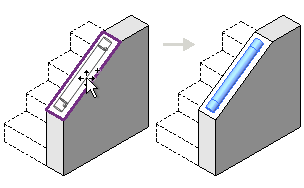
 Work Plane (Place on Work Plane). This option requires an active work plane to be defined in the view (see Setting and Showing the Work Plane). You can place the component anywhere on the work plane.
Work Plane (Place on Work Plane). This option requires an active work plane to be defined in the view (see Setting and Showing the Work Plane). You can place the component anywhere on the work plane.
- In the drawing area, move the cursor until the desired new host (face or work plane) is highlighted and the preview image of the component is in the desired location, and then click to complete the move.