In the conceptual design environment, the surfaces, edges, or vertices of joined forms can be modified using the 3D controls.
Note: If you are unable to select a surface, enable the Select Elements by Face option. See Controlling the Selection of Elements.
To join forms
- Click Modify | Form Element tab
 Geometry panel
Geometry panel
 Join.
Join. - Click the first form.
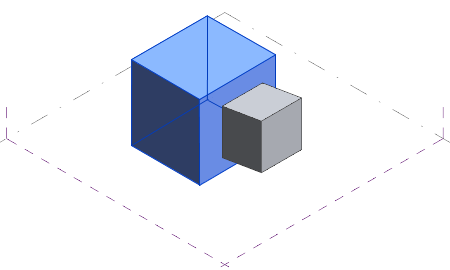
- Click the second form.
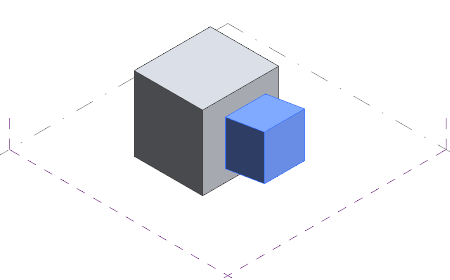
The form is joined. See Joining Geometry.
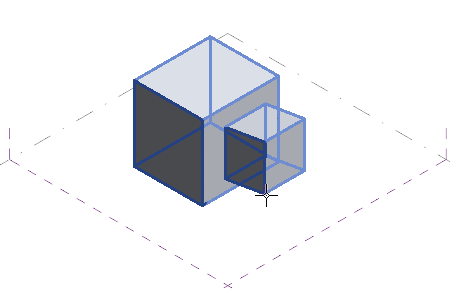
To manipulate joined forms
- Click a joined surface, edge or vertex. The 3D control arrows display.
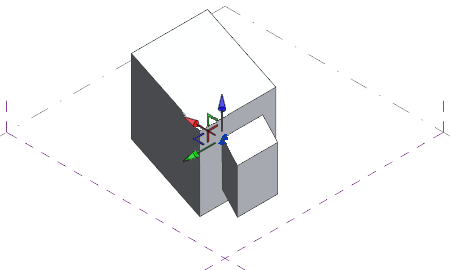
- Drag a 3D control arrow in any direction.
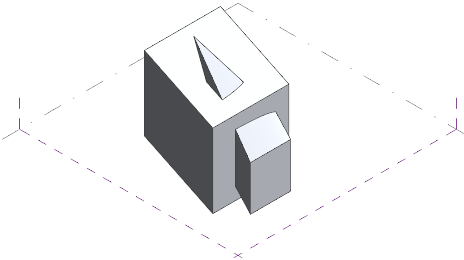
The joined form remains as one unit.