If markups were created in Autodesk Design Review using its markup tools, you can modify the Status and Notes properties in Revit. This feature allows you to add information to the markup or maintain information about its status.
To modify markups created in Design Review
- Select a markup object that was created in Design Review.
A markup object might look as follows.
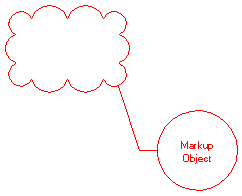
- On the Properties palette, modify the Status and Notes properties as desired.
The changes are saved to the linked DWF file. The changes can be viewed in the DWF file by selecting the corresponding markup object.