Flip the stair direction without changing the layout.
- Select the stair.
- Use one of the following procedures to reverse the stair up/down direction:
- To flip the stair in project mode, click the Flip stairs up direction control in the drawing area.
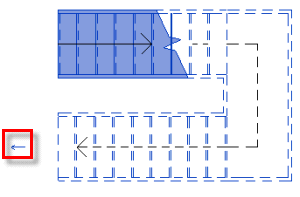
- To flip the stair in stair assembly edit mode:
- Click Modify | Stair tab
 Edit panel
Edit panel
 (Edit Stairs).
(Edit Stairs). - Click Modify | Stair tab
 Tools panel
Tools panel
 (Flip).
(Flip). 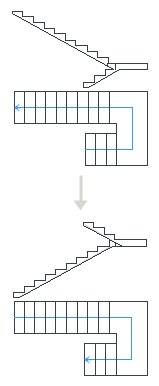
- Click Modify | Stair tab
- To flip the stair in project mode, click the Flip stairs up direction control in the drawing area.
In a plan, elevation, or section view, you can flip the up/down direction of a stair. This function maintains the stair layout, but reverses the original direction.