The structural truss family template provides 5 permanent reference planes: top, bottom, left, center and right; the left and right planes indicate the span length of the truss. Truss layout lines which end at these planes or are coincident with them will maintain this relationship during layout transformation in the project environment.
To sketch truss chords
Sketch a truss web
- Click Create tab
 Detail panel
Detail panel Top Chord.
Top Chord. - Sketch along the top reference plane to define the top chord. For more information, see Sketching.
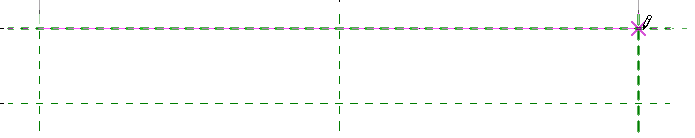
- Click the lock symbol attached to the line to lock the chord to the plane.
- Click Create tab
 Detail panel
Detail panel Bottom Chord.
Bottom Chord. - Sketch along the bottom reference plane to define the bottom chord.
- Again, click the lock symbol to lock the chord to the plane.
- Click Create tab
 Detail panel
Detail panel Web.
Web. - Sketch the panel webs.
- If needed, place additional dimensions between sketched lines and reference planes.
- Save this file to your Family directory. The truss type is now ready for loading into your model.
- Click Create tab
 Family Editor panel
Family Editor panel Load into Project. Note: Remember to drag the truss into a plan view, not an elevation view.
Load into Project. Note: Remember to drag the truss into a plan view, not an elevation view.