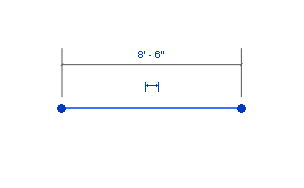When you are sketching, you can explicitly enter a value for the sketch line by typing a number, called a listening dimension, after you begin the sketch line.
Typically, listening dimensions specify linear dimensions such as length of a line, length of a chord (when drawing the second point of a 3-point arc), length of a radius (when drawing an arc, circle, or polygon). If there is no linear dimension, you can enter an angular dimension, if applicable.
Listening dimensions are not available for some elements, such as splines and rectangles.
Use listening dimensions to specify line length
- Begin sketching a line.
 Note: Listening dimensions initially display in blue or black bold text.
Note: Listening dimensions initially display in blue or black bold text. - Type the length value (for 8 feet 6 inches, type 8 6). When you type a number, a text box appears, as shown.
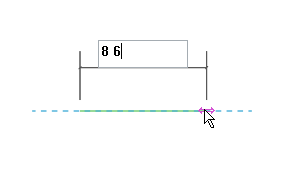
- Press Enter.
The sketch line is drawn the specified length.